Cute? Check. Whimsical? Check. The winking owl is actually from my collection of vintage children's books (click here to check out the book in its entirety) and I had been desperate to do something with the illustration ever since I scanned it a couple of months ago. I may tweak it a bit at some point in the future, but I'm pretty happy with what my rudimentary photoshop skills have yielded. If you're so inclined, you can grab my button from the sidebar or by copying and pasting the html code below:
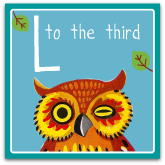
If anyone has any questions about how I, a complete and utter newb, managed to cobble this together, feel free to shoot me an email. While I'm not quite up to the level of actual blog design, I'd love to try my hand at designing some more buttons using my collection of vintage illustrations and I'd be happy to try and make something for you.

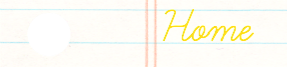
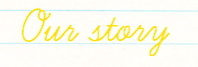
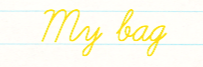




6 comments:
love it, and it's on my page!
Cute! Cute! Cute! I'm adding it right now:)
I think it is super cute!
That's cute! I love it! :)
Great job!! :) I love the winking owl! It's on my sidebar!
I'm LOVING it. I'll put it up on my favorite blogs page. :D
Post a Comment