From the moment I downloaded the SOOC photo of Sammy onto my computer, I knew I really wanted to amplify the extreme contrasts of light and shade. However--and this is rather embarrassing-- I cannot for the life of me remember exactly how I edited the original image, so I've retraced my steps in Picnik and I think I've got it mostly figured out.
1. Ran my version of a clean edit and manually adjusted the highlights to bring out more of the details.
2. Under the advanced settings tab, I selected curves and ran the Tri-X 1600 setting at 100% color override and 0% fade.
3. Cropped the photo.
4. Using the clone tool, I removed some of the white patterns from Sammy's pajamas, leaving an all-black background.
Here's a slightly closer look at the after:

And don't forget--if you'd like to learn how to make your photos go from good to wow, be sure to check out what's going on over at Jill and Ashley's blogs:


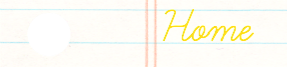
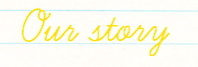
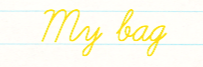





6 comments:
Love what you did here - especially the bw conversion.
My husband is a boy with freakishly long lashes. I'm jealous of him and I'll add Sammy to my list of boys to be jealous of. Truly fabulous photo editing, though.
I cannot explain to you....just how much I want a photo like this of Layla. Simpley captivating. I love it. You are brilliant. And ugh to the boys and the eyelashes.... :)
I love this edit. You kept the light just right.
he's a cutie pie! really like the way the edit has focus on his little cheeks and shows off his long eyelashes ~
I love the cropping you did on this photo.
Post a Comment