1. Manually adjusted the exposure;
2. Manually adjusted the shadows to darken things up a bit;
3. Under the advanced settings tab, I selected curves and then applied the dramatic sepia setting with both the color override and fade set to 0%;
4. Applied the Kim Klassen texture, water-stained frame, in multiply mode at 30%;
5. Applied the Kim Klassen texture, autumn burst, in multiply mode at 80%;
6. Cropped the photo and rounded off the corners.
Here's a side-by-side comparison:
I normally shy away from using textures on my photos because I'm always afraid of going too far with it and taking a perfectly fine picture and turning it into a hot mess, but I think I actually managed to strike a decent balance this time around. What do you think?
In addition to Texture Thursday, I'm also linking this photo up to the LEM fall photo challenge--be sure to check out this week's other awesome entries by clicking below:
 |  |
And don't forget--if you'd like to learn how to make your photos go from good to wow, be sure to check out what's going on over at Jill and Ashley's blogs:


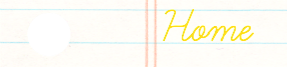
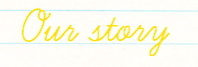
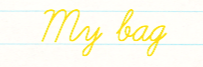





20 comments:
I think they're perfectly balanced, L!
Great colour combo too.
Love, love, love this. I might even want to put it in a little frame in my house - it is in my two fav colors :)
This looks beautiful with texture and I love the square crop.
I LOVE it!!! Now please do share...I did not realize you could use pre-sets in Picnik??? Spill it....please!!!!
Beautiful I love the depth that the texture gave to the image.
I love your edit. So gorgeous!
I think the texture really works! Fantastic photo and edit!
wow the texture makes such a HUGE difference in that edit--I love it!
Beautiful! I think textures look great when you're looking at someone elses's photo - when it's your own, it's hard to be objective!
Beautiful use of texture! Loving the square crop and the great contrast!
You did a great job! I tend to go over board I think when using textures. This is beautiful.
Such amazing color! Love that edit.
Stunning! Well done. :)
That color is amazing- and I really love the texture you added!
I think the purple really pops out because of the texture. Great job.
That is a gorgeous flower and perfect edit! Love it!
I love how the texture you applied brought out the colors of the background. Beautiful.
Lou
You know how I adore macro. I love the texture, too.
I think your edit is perfect! I love how the texture just adds so much more and how you make the flower so much more vibrant!
Your edits are fantastic. You took the photos to a whole new level!
Post a Comment